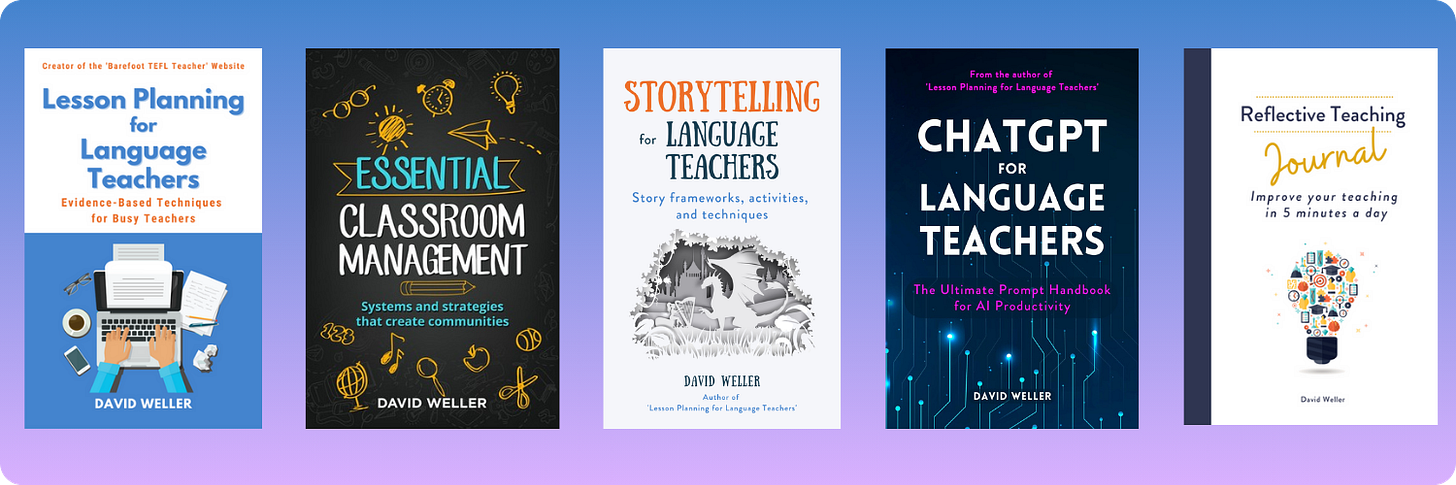The Eisenhower Matrix for Teachers
How one tool can make you more efficient and less stressed.
How do you write your to-do list?
Teachers have so many tasks to juggle, my to-do list used to be on post-it notes stuck all over my desk, on my monitor, and crumpled in my pockets. It's hard to explain to non-teachers just how many things we have to do, and with so much work, it's easy to get overwhelmed. When we have so many tasks and paperwork outside of the classroom, it's easy to get stuck on a treadmill, burning our time and energy reserves.
When you find yourself confused and exhausted, it's useful to have a tool that can cut through the clutter and give you clarity. A powerful tool to do just this is called the 'Eisenhower Matrix', - a decision-making tool to help you organise and prioritise tasks.
Used in business, it's also a fantastic tool for teachers, school leaders and students.
What is the Eisenhower Matrix?
It's a simple grid that you use to categorise your tasks, and a thinking tool to decide how to best use your time.
It was inspired by a quote from President Eisenhower:
"I have two kinds of problems, the urgent and the important. The urgent are not important, and the important are never urgent."
Stephen Covey, author of the '7 Habits of Highly Effective People', used this quote to create the grid that asks you to divide your tasks along two axes, urgent and important. The categories are tasks which are:
Urgent and important
Not urgent and important
Urgent and not important
Not urgent and not important
How to use the Eisenhower Matrix
You're going to empty your brain and to-do list into the Eisenhower Matrix.
For each item on your to-do list, ask yourself if it's urgent or important - but hang on, what's the difference?
Urgent tasks
Urgent tasks require immediate attention, or attention in the very near future. They also have unpleasant consequences for not doing it within the deadline
Important tasks
Important tasks might not need immediate attention, but they do need to be done. to achieve your long-term goals, for your career, health, or other important areas of your life.
Sometimes important goals become urgent over time, as a far-away deadline gets closer and closer.
To start:
The first step is to collect all your tasks. Whether you take notes on your phone, sticky notes, the back of receipts, or a notebook, make sure you have them all to hand.
The second step is to take each task and ask yourself if it's urgent, and if it's important. Once you've answered that, place the task in the appropriate category (if working with sticky notes, place it in the right place, if writing jot it in your notebook, or if doing it digitally use your usual to-do list app).
Don't move on to another task until you've answered these two questions, and placed it in the appropriate category.
Keep going until you've gone through your whole to-do list!
What's next?
Next, each category has an action associated with it.
For not urgent, not important tasks, 'delete' them. This could mean archiving files, moving them to a backup, throwing away old paperwork, or deleting digital files.
For urgent and not important tasks, 'delegate' them. This usually means requesting that someone else do them - send an email or ask in person.
For not urgent but important tasks, 'schedule' them. Write them on a calendar, or set a reminder on your phone, anything you trust will remind you at the right time. If it's a large project that will take a lot of work, you might want to set a reminder to work on it, rather than a submission deadline the day before!
For urgent and important tasks, 'do' them. Simple enough - get the work done!
The third and last step is to complete the actions for all categories.
Adding automation to the Eisenhower Matrix
Since the creation of the matrix, a newer option has become available - automation.
This is using the power of computers to take over repetitive tasks. I would argue that this could be an option for the schedule and delegate (with an option to add after 'do' also).
As an example, I use typing automation to re-use chunks of language on my lesson plans, and it saves me lots of time - read about it here (tk link)
Example Eisenhower Matrix for teachers
So let's look at some examples!
I've added a few examples of example teacher tasks to the matrix below. What do you think? Are there any that you disagree with?
Your views may differ from mine! It depends on when you tackle certain tasks, i.e. you might do your lesson planning further away from the lesson, in which case it would fall into the important but not urgent category (well done to you!).
I also missed many more tasks as I don't have space...
Top tips on using the Eisenhower Matrix
As you use the Eisenhower matrix, you'll run into many questions and find ways to use it that best fits you.
Here are some best practice tips that work for me:
I use a physical matrix (for sticky notes and notebook scribblings) and then a digital matrix. I start with the physical matrix and then transfer everything to the digital one, where I add to-dos from email, note-taking apps, etc.
You don't have to keep the matrix as a grid, you can make lists with these as headings (and when you're used to the ideas, abbreviate into initials, e.g. UI = Urgent and Important)
I use my matrix once a week, in a weekly review on Sundays. It helps me feel organised and prepared for the week ahead.
For my weekly review, I collect all my notes and sticky notes and spread them out on a table, which I mentally divide into the matrix. As I go, I write anything lurking in my brain on a fresh post-it and pop it on the table. You can easily do this on a whiteboard, too!
Some people like to combine sorting their to-do list and scheduling, delegating and deleting. If you're working digitally, this might make sense as you can schedule on the calendar, email to delegate, and delete anything you need quickly.
Some tasks must be done regularly (daily, weekly, monthly, every term, seasonal events). Schedule all of these ahead of time, and set repeating events if possible.
I hope this has helped, and please let me know if you have any more tips that work for you (or any questions!).
What would you like to read next?
I’m curious about what you want to read in my next article. If you have any preference, please select from below (or if an option isn’t there, please email me!)
Thanks for your input!
If you liked this article, you’ll love my books:
📝 Lesson Planning for Language Teachers - Plan better, faster, and stress-free (4.5⭐, 175 ratings).
👩🎓 Essential Classroom Management - Develop calm students and a classroom full of learning (4.5⭐, 33 ratings).
🏰 Storytelling for Language Teachers - Use the power of storytelling to transform your lessons (4.5⭐, 11 ratings).
🤖 ChatGPT for Language Teachers - AI prompts and techniques for language teachers (4.5⭐, 10 ratings).
💭 Reflective Teaching Practice Journal - Improve your teaching in five minutes daily (4.5⭐, 16 ratings).
📄 PDF versions available here.