How AI Is Changing Bloom’s Taxonomy for TEFL
AI isn’t replacing Bloom’s Taxonomy, but it is reshaping how we can use it.
Bloom’s Taxonomy is the classic learning framework.
It’s been around for decades and is great for lesson planning (see my previous article on 7 ways to plan with Bloom’s), but now that AI can generate stories, correct essays, and answer grammar questions instantly, is it still relevant?
Yes and no.
AI doesn’t make Bloom’s irrelevant, but it can change how we use it. It can supercharge it.
In this article, I’ll show you exactly how AI supports critical thinking at each level of Bloom’s Taxonomy and how you can use this to save time, engage your students, and make your lessons more effective.
Quick refresher - what is Bloom’s Taxonomy?
If you’ve read my earlier article on Bloom’s Taxonomy, you’ll know it breaks thinking into six levels:
Remember – recall facts and information.
Understand – explain ideas and concepts.
Apply – use knowledge in new situations.
Analyse – break information into parts and explore relationships.
Evaluate – make judgements and justify decisions.
Create – produce original work using what’s been learned.
Levels 1-3 are called Lower-Order Thinking Skills (LOTS) and levels 4-6 are Higher-Order Thinking Skills (HOTS).
Traditionally, we spend a lot of class time at Levels 1 and 2. AI can help us move much faster toward the higher, more valuable thinking skills, and do it in ways that feel natural and fun for students.
Why Bloom’s is essential in the AI age
AI can generate content, answer questions, and explain grammar faster than any teacher. But it doesn’t replace the human thinking process - it simply makes thinking more visible and accessible.
Your role is no longer just to present knowledge - it’s to help students interact with it in meaningful ways. That’s exactly where Bloom’s comes in.
How AI tools support Bloom’s Taxonomy levels
1. Remember (build up your knowledge)
AI makes repetitive practice fast and easy.
Generate instant vocabulary quizzes using ChatGPT or Quizlet.
Create flashcards and matching activities in seconds.
Use ChatGPT to produce example sentences for tricky words or grammar.
💡 Pro Tip: Ask ChatGPT to create a “5-minute daily review quiz” for homework.
2. Understand (clarify and explain concepts)
AI helps students understand ideas in a way that makes sense to them.
Students can ask AI: “Explain the present perfect like I’m 10 years old.”
Use AI to generate diagrams, tables, or examples to illustrate grammar points.
ChatGPT can rewrite explanations in simpler language on demand.
💡 Pro Tip: Teach students to prompt AI for multiple explanations if they’re stuck.
3. Apply (practice in context)
This is where things get interesting.
Ask ChatGPT to create roleplay scenarios with different contexts.
Students write dialogues using new grammar, then ask AI to check their accuracy.
AI can simulate job interviews, holiday conversations, or even help plan an imaginary trip.
💡 Pro Tip: Have students write a short dialogue, then ask AI to make it “more polite,” “more formal,” or “funnier.”
4. Analyse: Go Deeper with Language Choices
AI is brilliant at comparison tasks.
Ask ChatGPT: “Compare ‘must’ and ‘have to’ and give me five examples of each.”
Analyze two AI-generated essays and ask students to spot the differences.
Have AI list pros and cons of different solutions to a problem—great for debate prep.
💡 Pro Tip: Use ChatGPT to show language patterns: “Show me how ‘however’ is used differently from ‘but.’”
5. Evaluate: Make Judgements and Justify Opinions
This is where critical thinking really kicks in.
Students can debate an AI-generated opinion piece.
Use AI to generate a controversial statement and ask students to agree or disagree.
Students critique AI writing: “Is this a good email? How could it be better?”
💡 Pro Tip: Prompt ChatGPT to write two opposing viewpoints on a topic, then ask students to evaluate which is stronger and why.
6. Create: Encourage Originality and Creativity
This is where AI goes from being a tool to a creative partner.
Students co-write a short story or dialogue with AI.
Use AI to generate the start of a story and ask students to finish it.
Create presentations, podcasts, or short videos with AI support for scripts and visuals.
💡 Pro Tip: For a fun twist, have AI suggest a random plot twist halfway through a student-created story.
How to scaffold Bloom’s with AI in a lesson
Start at Remember: Use AI to create a 5-minute quiz as a warm-up.
Move to Understand: Present new grammar or vocabulary with an AI-generated diagram.
Apply: Set a real-world task - students write an email or dialogue using the target language.
Analyse & Evaluate: Compare student outputs with AI versions. Ask, “Which is better? Why?”
Create: End with a fun creative task - students write or perform a short scene, supported by AI prompts.
Final Tips and Caveats
✅ Teach students to prompt well. Use Bloom’s verbs directly: “Explain... Compare... Create...”
✅ Balance AI with human interaction. AI should support thinking, not replace it.
⚠️ Double-check AI outputs. AI sometimes makes mistakes. The only time you don’t check it, it’ll be wrong.
If you liked this article, you’ll love my books:
📝 Lesson Planning for Language Teachers - Plan better, faster, and stress-free.
👩🎓 Essential Classroom Management - Develop calm students and a classroom full of learning.
🏰 Storytelling for Language Teachers - Use the power of storytelling to transform your lessons.
🤖 ChatGPT for Language Teachers - A collection of AI prompts and techniques to work better, faster.
💭 Reflective Teaching Practice Journal - Improve your teaching in five minutes daily.




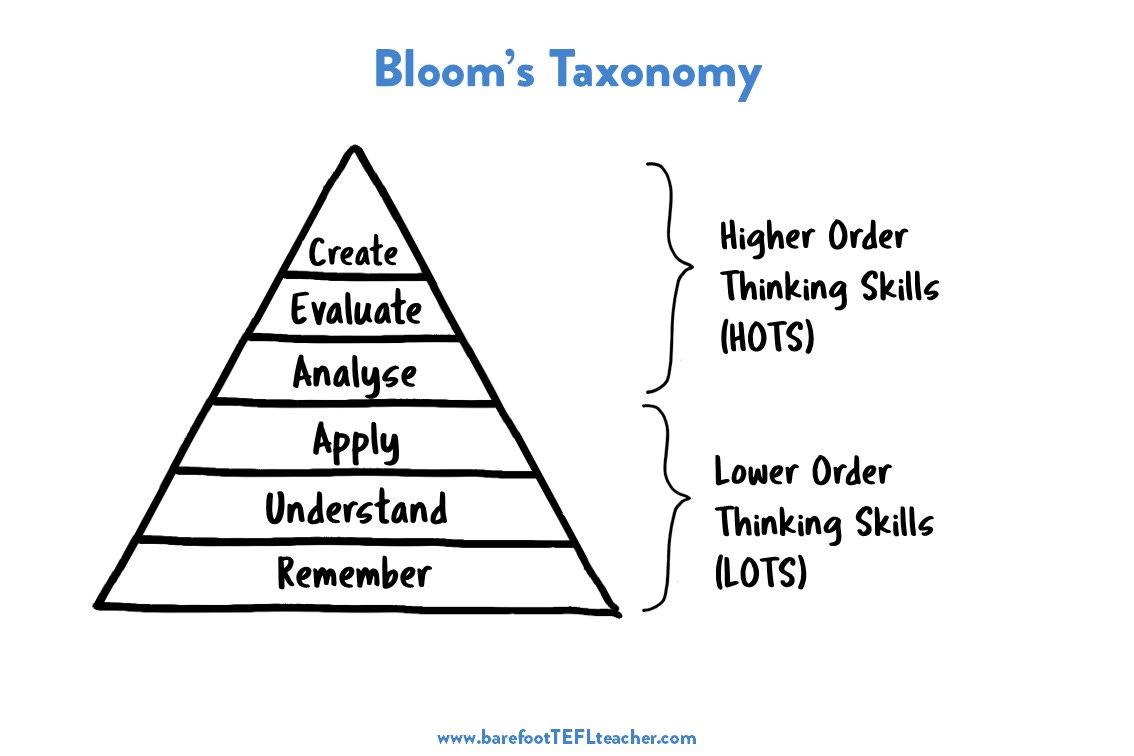
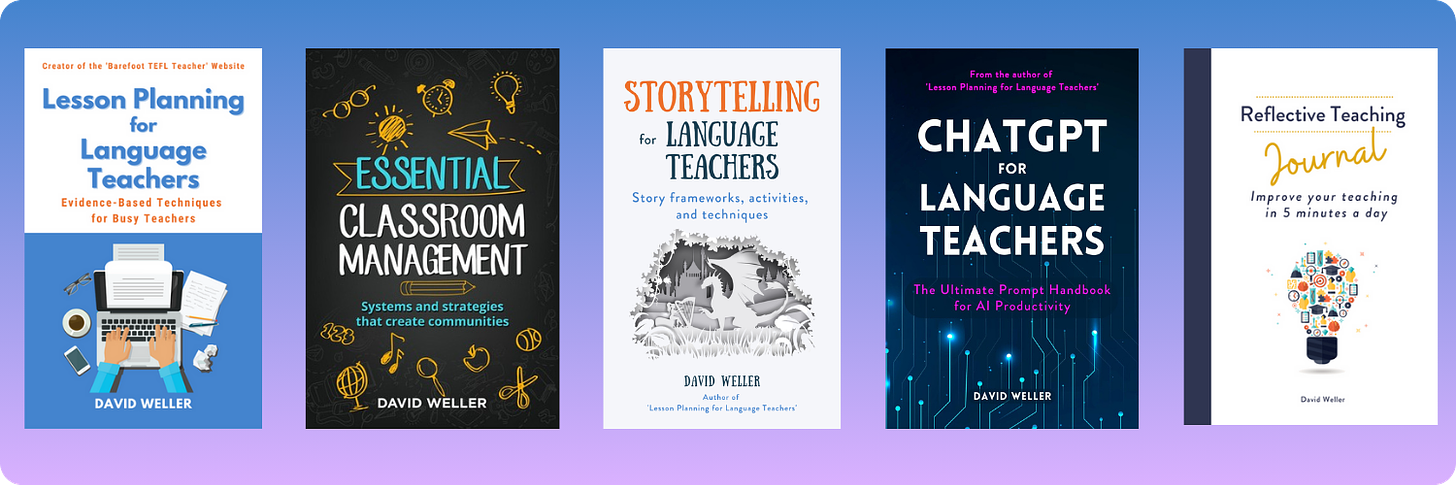
I really like David Weller's well of knowledge. Thanks David.