Create AI-Generated Podcasts from PDFs
Boost engagement for your students, and help your own learning!
There’s now an easy way to turn PDFs into podcasts, with AI.
For you, it makes reading articles easier and more fun (and studying is way easier). For your students, it can be a way to personalise learning content and have fun at the same time. And it’s not just PDFs - you can use text, websites and more.
Let’s look at how, and then about what types of podcasts might be interesting for your students (and you!).
How to Create an AI Podcast
Go to NotebookLM by Google.
You’ll need a Google account, then click in the top right corner (or in the middle of the page), ‘Try NotebookLM’.
Next, you’ll see this screen and want to add some source material. I wanted to see if it could turn my book ‘Lesson Planning for Language Teachers’ into a podcast, so I clicked on ‘Sources’ + on the left, and uploaded the pdf.
As you can see, you can add more than PDFs. You can add any of your Google docs (including presentations!), websites and pasted text.
Once uploaded, click on ‘Notebook Guide’ and you’ll see this section, where it gives you a summary of your source, and some suggestions on what you might want to create.
Have a play with this if you want to, but to create a podcast, click the ‘Generate’ button on the right, in the ‘Audio overview’ section.
Now you’ll wait… it took a few minutes for me (I guess because my source is a whole book!)
And now it’s ready! There are two computer generated podcast ‘hosts’, and to be honest, they’re actually quite good! If you’d like to have a listen, click here:
Lesson Planning for Language Teachers auto-generated podcast
What do you think?
What Should I Create?
Anything you think your students will find interesting!
It could the books they’re reading, transcripts of videos. I would say that it’s more likely to be appropriate for intermediate or above students to practice. While the computer generated podcast hosts do speak quite slowly, the range of vocabulary is quite high.
Authentic texts - news articles or magazines
Educational content - e.g. TED Talks transcripts, Wikipedia pages or classic short stories, science articles
Travel guides
Career and self-development articles
Pop culture and entertainment - e.g. celebrity interviews, football commentary/analysis, film reviews.
Student-created content - best of all, stories that the class have written (either individually or as a group!)
I’m sure there’s lots more, so use your imagination - but remember, be guided by your students’ interests.
How Can I Use AI-Generated Podcasts?
There are so many things you can do!
In-class activities
Listening comprehension - Use chunks from the podcast as a listening exercise.
Discussion and debate
Role-playing - Have students create their own news reports, or continue the podcast..
Outside class
Supplementary listening - Assign podcasts as homework, with pre/post-listening questions.
Self-directed learning - Create podcasts from content that interests your students.
For teachers
Professional development - Turn research articles or teaching guides into podcasts for easy listening.
Language improvement - Use podcasts in the target language to improve your own skills.
Time-saving resources - Summarise long documents like policies or meeting minutes into audio format.
If you liked this article, you’ll love my books:
📝 Lesson Planning for Language Teachers - Plan better, faster, and stress-free (4.5⭐, 190 ratings).
👩🎓 Essential Classroom Management - Develop calm students and a classroom full of learning (4.5⭐, 33 ratings).
🏰 Storytelling for Language Teachers - Use the power of storytelling to transform your lessons (4.5⭐, 13 ratings).
🤖 ChatGPT for Language Teachers - A collection of AI prompts and techniques to work better, faster (4.5⭐, 12 ratings).
💭 Reflective Teaching Practice Journal - Improve your teaching in five minutes daily (4.5⭐, 16 ratings).
📄 PDF versions available here.





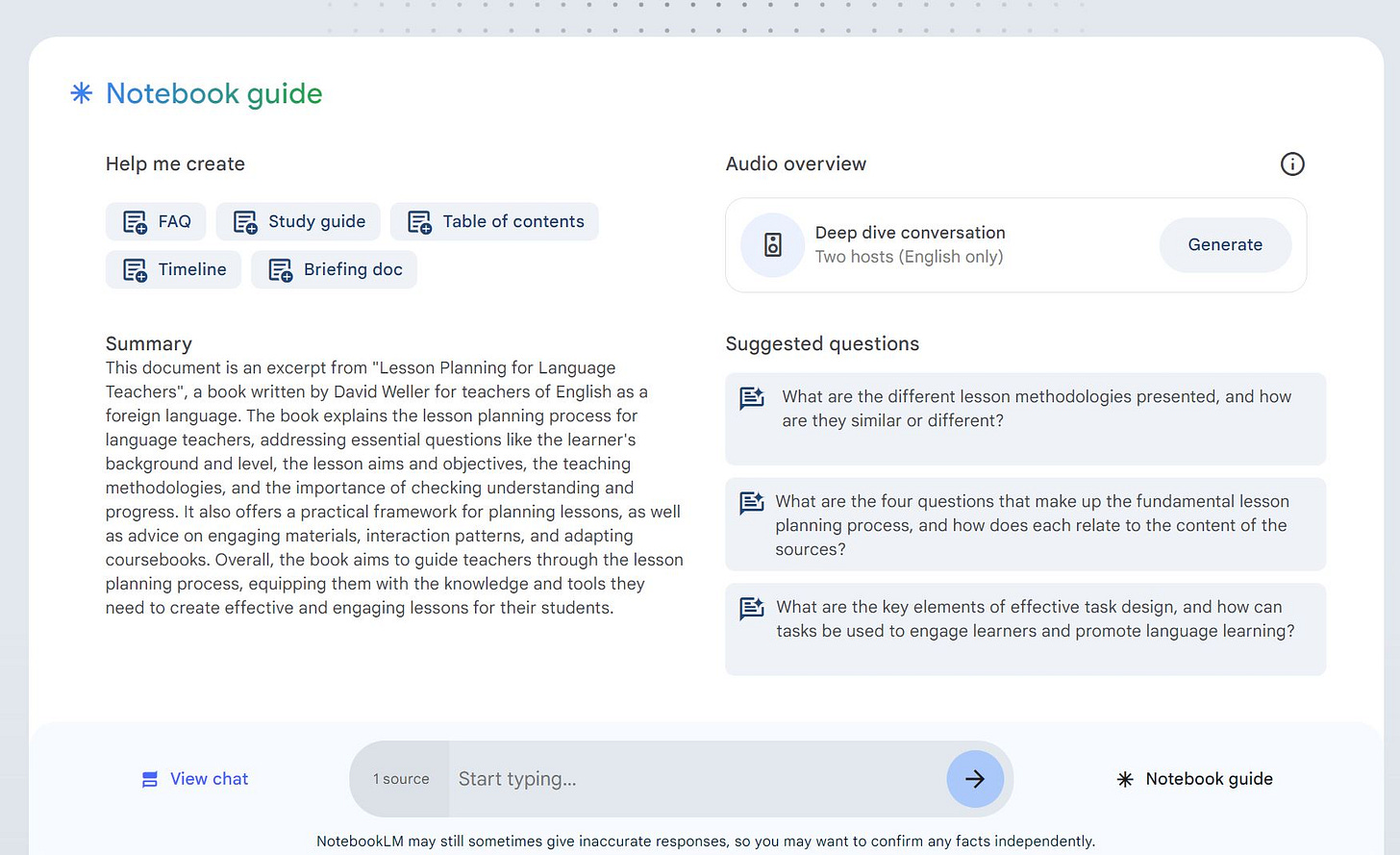
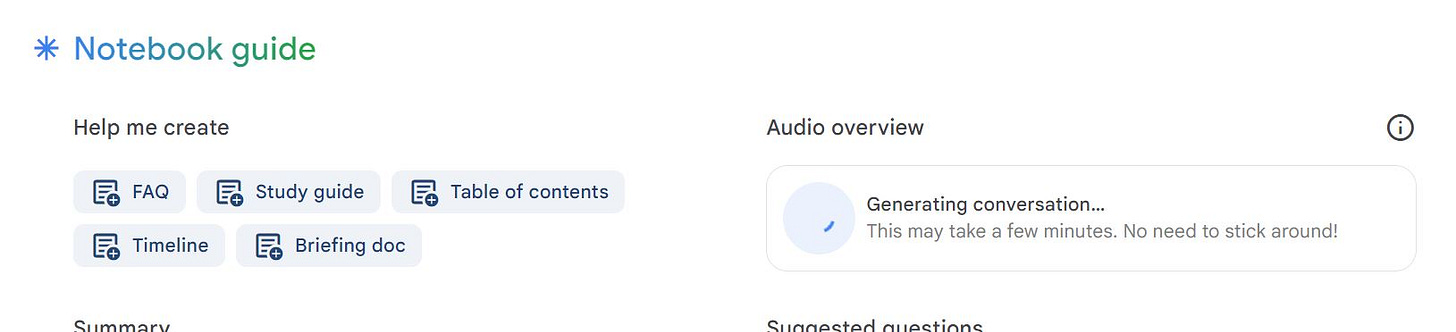

Good job!!
I've created this tool and it's pretty good: https://huggingface.co/spaces/guifav/elisa_illuminate
code available in hugging face
This is amazing! As a foreign language teacher I can totally see how I’ll use it in my lessons, especially with my exam classes. Thank you!